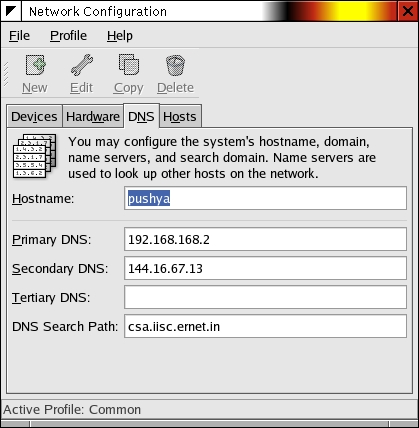
| 192.168.168.168.2 |
eclass.csa.iisc.ernet.in |
eclass |
| 192.168.168.168.11 |
ashwini.csa.iisc.ernet.in | ashwini |
| 192.168.168.168.12 |
bharani.csa.iisc.ernet.in |
bharani |
| 192.168.168.168.13 |
rohini.csa.iisc.ernet.in |
rohini |
| 192.168.168.168.14 |
punarvasu.csa.iisc.ernet.in |
punarvasu |
| 192.168.168.168.15 |
hastaa.csa.iisc.ernet.in |
hastaa |
| 192.168.168.168.16 |
chitta.csa.iisc.ernet.in |
chitta |
| 192.168.168.168.17 |
swati.csa.iisc.ernet.in |
swati |
| 192.168.168.168.18 |
anooradha.csa.iisc.ernet.in |
anooradha |
| 192.168.168.168.19 |
jyeshta.csa.iisc.ernet.in |
jyeshta |
| 192.168.168.168.20 |
moola.csa.iisc.ernet.in |
moola |
| 192.168.168.168.21 |
shravana.csa.iisc.ernet.in |
shravana |
| 192.168.168.168.22 |
dhanishta.csa.iisc.ernet.in |
dhanishta |
| 192.168.168.168.23 |
kritika.csa.iisc.ernet.in |
kritika |
| 192.168.168.168.24 |
pushya.csa.iisc.ernet.in |
pushya |
| 192.168.168.168.25 |
aalesha.csa.iisc.ernet.in |
aalesha |
| 192.168.168.168.26 |
revathi.csa.iisc.ernet.in |
revathi |
| 192.168.168.168.27 This is the other ip adress I created for pushya |
pushya.csa.iisc.ernet.in |
pushya |

/sbin/ifconfig.OUTPUT: